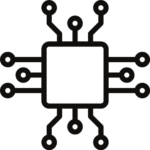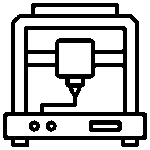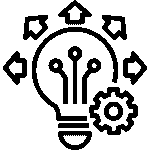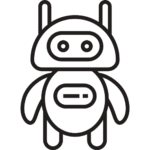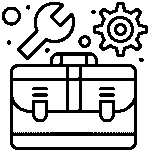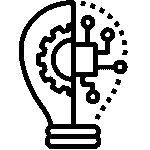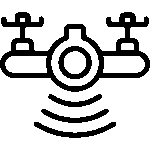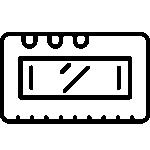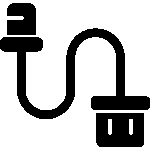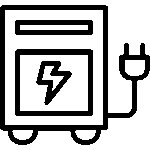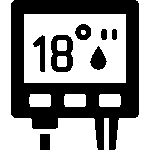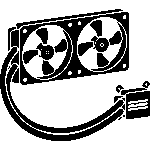Your tiny Pico is now Wireless
You old pal raspberry pi pico is now wireless. After increasing demand for a wireless embedded pico, raspberry pi has now brought the pico w model just for you.

Building on the enormous popularity of Raspberry Pi Pico, which we launched in January 2021, the Raspberry Pi Foundation has added to their basket a new wireless embedded Pico known as the Pico W model.
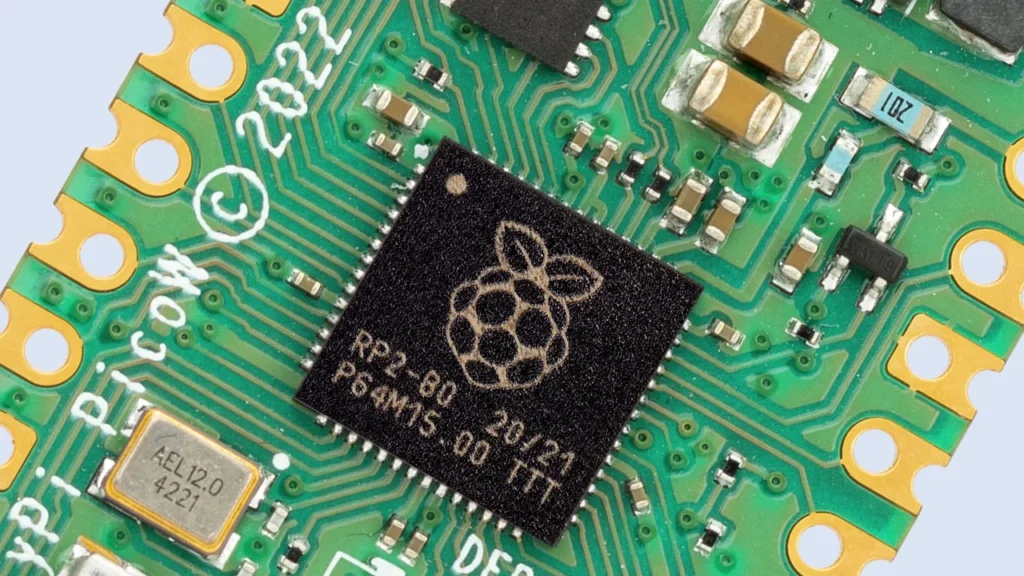
Building on the enormous popularity of Raspberry Pi Pico, which we launched in January 2021, the Raspberry Pi Foundation has added to their basket a new wireless embedded Pico known as the Pico W model.
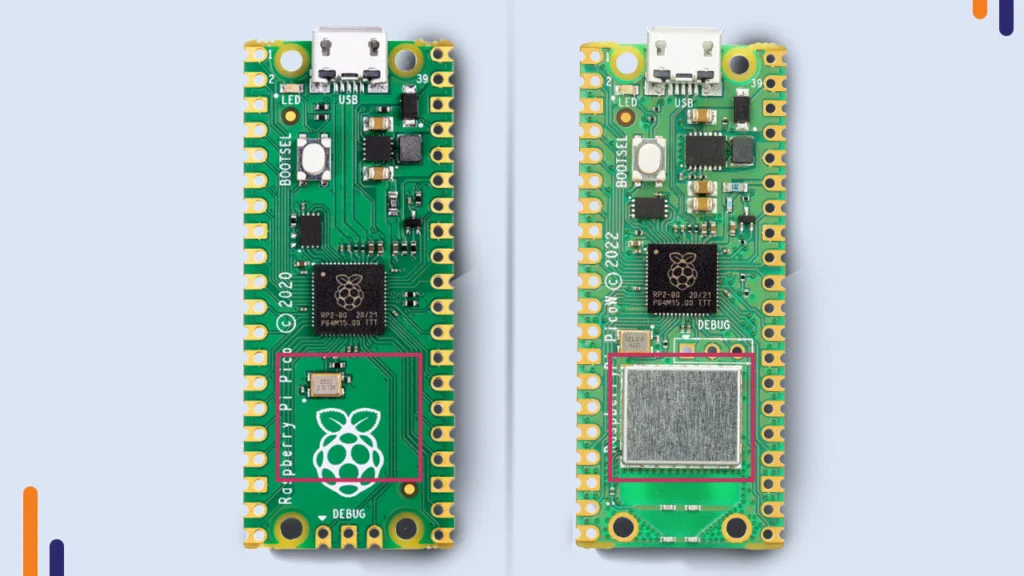
All the other components are placed in the same way as before.
While the raspberry pi Pico had its brand image in the lower section. the pico w has an onboard 2.4GHz wireless interface using an Infineon CYW43439 chip.
Features Of The Raspberry Pi Pico W
- RP2040 microcontroller chip designed by Raspberry Pi.
- On-board single-band 2.4GHz wireless interfaces (802.11n)
- Dual-core ARM Cortex M0+ processor, flexible clock running up to 133 MHz
- 264KB of SRAM, and 2MB of on-board Flash memory
- Castellated module allows soldering direct to carrier boards
- USB 1.1 Host and Device support
- Low-power sleep and dormant modes
- Drag & drop programming using mass storage over USB
- 26 × multi-function GPIO pins
- 2 × SPI, 2 × I2C, 2 × UART, 3 × 12-bit ADC, 16 × controllable PWM channels
- Accurate clock and timer on-chip
- Temperature sensor
- Accelerated floating-point libraries on-chip
- 8 × Programmable I/O (PIO) state machines for custom peripheral support
Pin Description
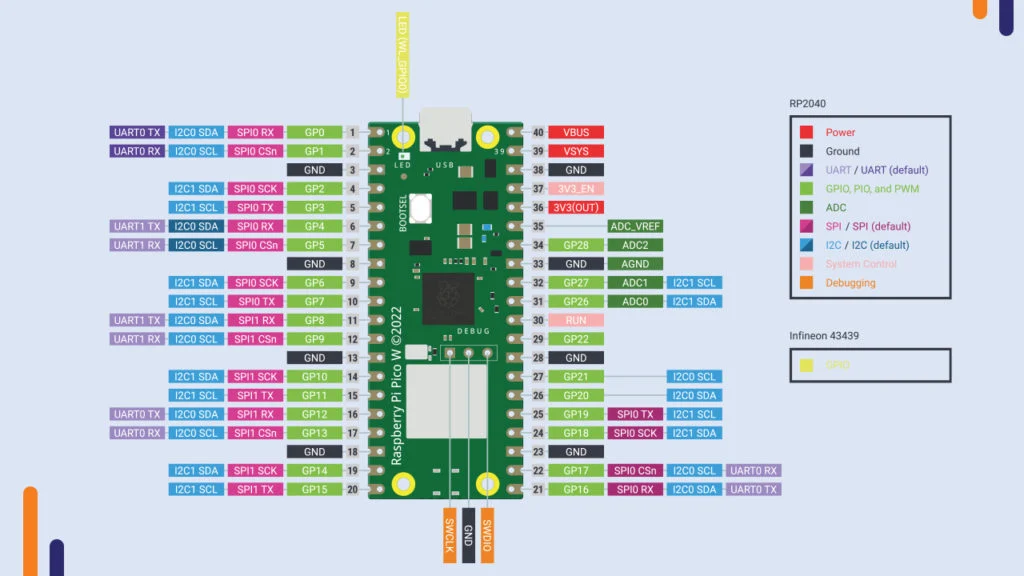
There are 26 GPIO pins in total same as the raspberry pi pico in raspberry pi pico w.
There are in total 8 ground pins. The Infineon wifi is connected directly to the onboard LED. There are different communication protocols like UART, SPI, and I2C in it.
How To Program Raspberry Pi Pico w?
For programming or reprogramming the Raspberry Pi Pico W board, we have two options. We can either use the serial wire debug port or we can use the special USB mass storage device mode.
If you ask me about the simplest method of programming the Raspberry Pi Pico W board, I would suggest another method which is using a special USB mode.
To use the special USB mode for programming the Raspberry Pi Pico W board, you can use the following steps.
- Depower the Pico W Board
- Press and hold BOOTSEL and then power the Raspberry Pi Pico W Board.
- If you have connected the board to your PC, the board will appear as a USB mass storage device.
- Next, you have to drag a special “uf2” file and drop it onto that USB mass storage device.
- The disk will then write that file to flash and restart the Raspberry Pi Pico W board.
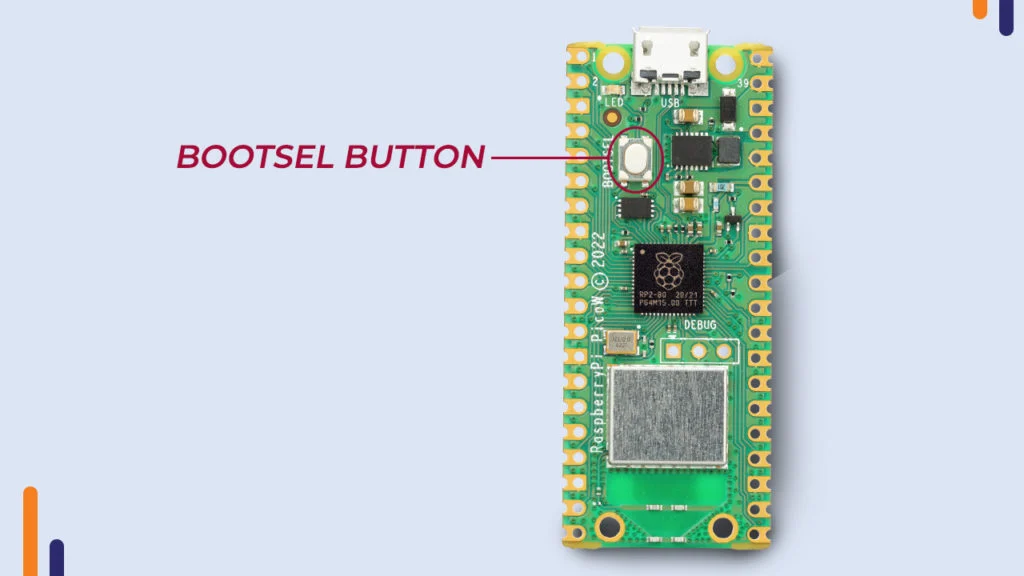
And as we have discussed, you can use your favorite Python programming language or C / C ++ SDK.
Conclusion: –
The Raspberry pi Pico W is a long-awaited microcontroller and will open new doors for hobbyists, enthusiasts, and project makers for tinkering. The additional Wi-Fi was much needed and will be no brain buy and a good competition to the previously available raspberry pi Pico.
If you are interested, please let us know your suggestions in the comments section, and don’t forget to tell us your opinion about this new small-size, low-cost Raspberry Pi Pico W Board. You can also buy it here