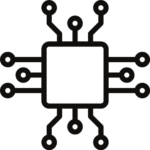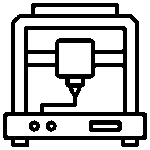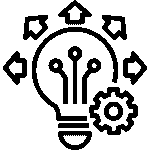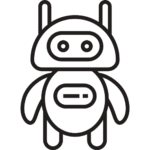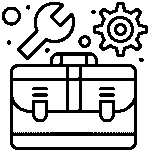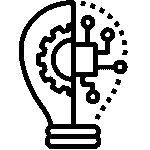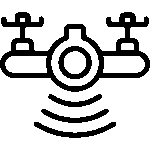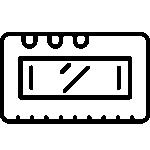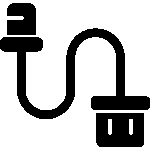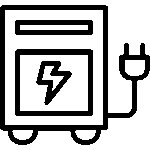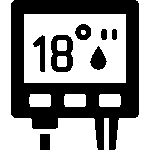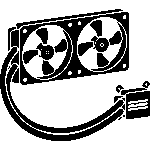Raspberry Pi Pico vs Arduino which to choose?
In this article, we will compare Raspberry Pi Pico and Arduino Uno, the two best powerful and cheap microcontrollers all around the world.
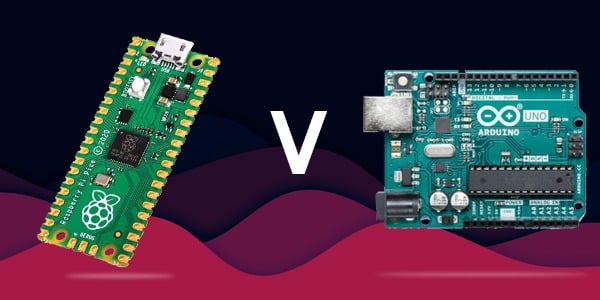
Are you a Techno geek and stuck with the question in your mind which to choose Raspberry Pi’s latest microcontroller, “Raspberry Pi Pico” or Arduino?
Then go through these posts. I hope that you will get a clear solution on your next microcontroller choice and have no more doubt.
With its latest release this year Raspberry Pi has also entered the world of microcontroller and cleared its vision.
What is Arduino?
f you are a beginner and don’t know about Arduino, here is a short description.
Arduino is an open-source electronics platform based on easy-to-use hardware and software.
Over the years Arduino has been the brain of thousands of projects, from everyday objects to complex scientific instruments.
There are many different types of Arduino microcontroller boards to choose from. Almost all the Arduino boards have ATmega microcontrollers as a control unit.
With Arduino’s easy-to-use IDE software for beginners, the Arduino is easier to learn to program as it uses a simplified version of C++ compared to other programming software. Arduino software runs on cross-platforms such as Linux, Windows, Macintosh OS, and other platforms.
What is Raspberry Pi Pico?
Raspberry Pi Pico is the first-ever microcontroller board from the Raspberry Pi foundation. It is a low-cost, high-performance microcontroller board with flexible digital interfaces.
Pico is designed on a powerful RP2040 microcontroller chip. The RP2040 features a dual-core ARM Cortex M0+ processor, flexible clock running up to 133 MHz.
It has a simple design so that more people can understand hardware and software easily that helps them to create gadgets and products more frequently. The Pico board features a multi-purpose castled hole/pad design, allowing headers to be soldered onto the pads as commonly seen on development boards, or the entire board can be treated as a surface-mountable module.
Pico also has the power and flexibility to serve professional users, whatever your application from machine learning, smart homes, wearables, to robotics.
Functionality and uses of GPIO
Raspberry Pi Pico
Raspberry Pi Pico has 40 pins as previous boards but they are way more different than the previous one. Out of 40 pins, there are 26 multi-function GPIO pins operating at 3.3V. The remaining pins are Ground and Power pins.
GPIO pins support specialist communication protocols such as I2C, SPI, and UART serial ports also 12-bit ADC and controllable PWM channels.
- 26 × multi-function 3.3V GPIO pins
- 2 × SPI, 2 × I2C, 2 × UART, 3 × 12-bit ADC, 16 × controllable PWM channels
- 8 × Programmable I/O (PIO) state machines for custom peripheral support.
- The castellated module allows soldering directly to carrier boards.
| Pin Category | Pin Name | Details |
| Power | VBUS, VSYS, 3V3(OUT), GND | VBUS: USB input voltage, typically 5V. VSYS: Main system input voltage pin and can be varied in range 1.8V to 5.5V. 3V3 (OUT): main 3.3V supply to RP2040 and its I/O, generated by the onboard SMPS. GND: Ground pins. |
| System Control | 3V3 (EN), Run | 3V3 (EN): Onboard SMPS enable pin, pulled high (to VSYS) via a 100K resistor. Run: RP2040 enable pin, and has an internal (on-chip) pull-up resistor to 3.3V of about ~50K Ohms. |
| Analog Pins | ADC_VREF, AGND | ADC_VREF: ADC power supply (and reference) voltage, generated on Pico by filtering the 3.3V supply. AGND: Ground reference for GPIO26-29, ADC performance is not critical, this pin can be connected to digital ground. |
| Inbuilt LED | GP25 | To turn on the inbuilt LED. |
| Programming | BOOTSEL | To mount the Pico board as a mass storage volume. |
| General Purpose IO | GPIO 0 – GPIO 22, GPIO 26 – 28 | GPIO0 to GPIO22 are digital-only. GPIO 26-28: Can be used either as digital GPIO or as ADC inputs |
Conclusion
As now we have seen the complete description and specs of both the boards, we can say that when it comes to the perspective of the cost we get Official Raspberry Pi Pico board just at INR. 350/- whereas if we want the original Arduino Uno board it costs approx. INR 1500/- although there are many clone Arduino Uno boards within INR 500/- that work the same as well with no difference.
Practically, if you are a beginner in the world of microcontroller, Arduino Uno is the best suitable board to learn. There are no. of pre-installed libraries, examples available in Arduino IDE and the Arduino community to help you out. In the past 15 years, Arduino is the biggest community, since Raspberry Pi Pico is the latest there is not a bigger family to help you out but it gives you a golden chance to grab the opportunity of becoming one of the experts.
On Arduino Uno you can learn, create several projects based on IoT, Artificial Intelligence (AI), Machine Learning (ML), Security systems, motion detectors, Industrial and home automation, etc. with the help of very low-cost sensors readily available in the market and several links to help you out with, in case of Raspberry Pi Pico it is said to perform the same level of projects but there are not as many links readily available to help you.