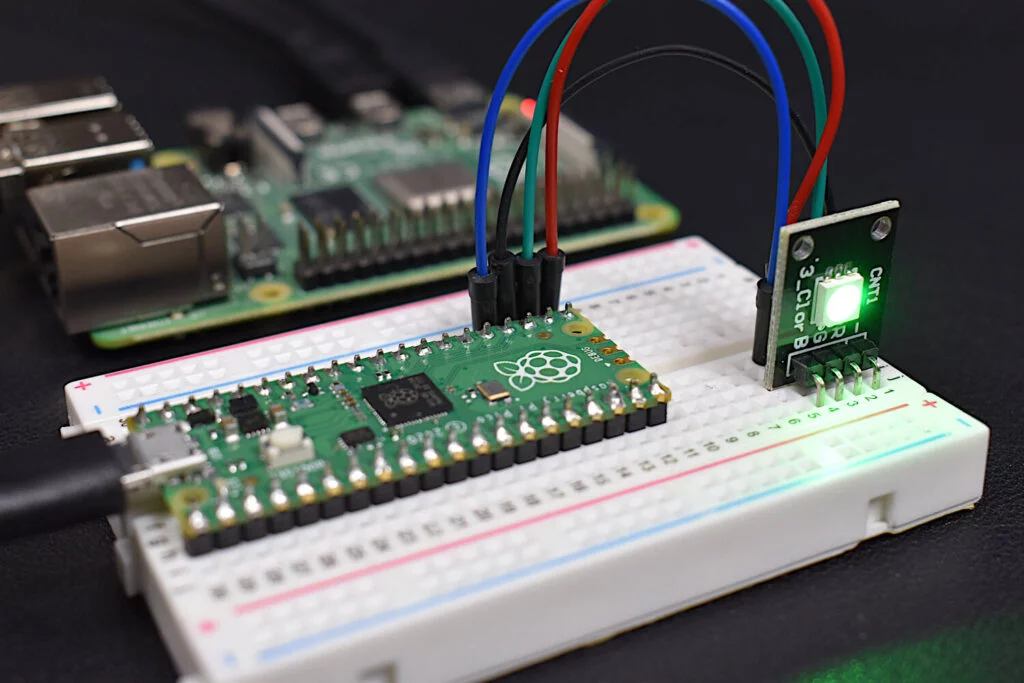
Programming the Raspberry Pi Pico using MicroPython is a popular and accessible way to develop projects for this microcontroller board. Here’s an overview of the process:
Set up the Raspberry Pi Pico:
Writing and uploading MicroPython code:
- Use a text editor or an integrated development environment (IDE) to write your MicroPython code. You can use any text editor of your choice, such as Notepad++, Visual Studio Code, or Thonny.
- Save the code with a .py
Uploading the code to the Raspberry Pi Pico:
- Once you have your MicroPython code ready, save it to the Pico’s storage device. It acts like a USB drive.
- After saving the code, the Pico will automatically reset and start executing the code.
Debugging and interacting with the code:
- You can use the REPL (Read-Eval-Print Loop) to interact with the running code, similar to a Python shell.
- To access the REPL, establish a serial connection with the Pico via a terminal emulator or the Thonny IDE.
Utilizing the MicroPython API:
- MicroPython provides a comprehensive API that includes modules for interacting with GPIO pins, I2C, SPI, UART, and other hardware features.
- Refer to the MicroPython documentation for specific module usage and examples.
Additional libraries and modules:
- MicroPython has an extensive ecosystem of libraries and modules developed by the community that you can use to extend the functionality of your projects.
- You can find these libraries on platforms like GitHub or the official MicroPython libraries repository.
Remember to refer to the official MicroPython documentation for detailed instructions, usage examples, and the MicroPython API reference. It’s a valuable resource for exploring all the capabilities of MicroPython on the Raspberry Pi Pico.
Written by kanchan kan
- Industrial Automation141141 products
- Cooling Fan44 products
- Indicators1111 products
- Plastic Casing66 products
- Sensor2323 products
- Sleeve and cables55 products
- SMPS88 products
- Solid State Relay Module22 products
- Switches1818 products
- Temprature Sensor11 product
- 3D Printing180180 products
- 3D printing110110 products
- Combination Kit4747 products
- Electronic743743 products
- Audio55 products
- Battery/Charger Accessories2828 products
- Capacitors6464 products
- Connector4646 products
- cooling fan11 product
- Diode3535 products
- Displays1212 products
- IC and Chips6565 products
- IOT and Wireless99 products
- Leds2424 products
- Microcontrollers55 products
- Modules/Shield7575 products
- MOSFET / IGBT1414 products
- Power Supply2525 products
- Resistors130130 products
- Sensors5959 products
- SMD2828 products
- Switches1414 products
- Transistors6868 products
- Wire and Cables1212 products
- Hardware3232 products
- Hand Tools1414 products
- Hardware Accessories1414 products
- Printing22 products
- RC Plane and Drone99 products
- Robotic147147 products
- BO Motors1313 products
- General Purpose DC Motors2929 products
- Motor Drivers88 products
- Robotic Wheels & Tyres1414 products
- Servo Motor2727 products
- Stepper Motors88 products
- Synchronous Motor11 product
- Science Fair Project7070 products
- Final Year Ready Project Kit11 product
- STEM KIT2222 products
- E Books88 products



Leave a Reply
You must be logged in to post a comment.