LDR SENSOR is nothing but a light-dependent resistor, its resistance changes according to changes in light intensity. In this blog we will discuss what LDR SENSOR is and how it can be used with the Arduino Development Board.

A light-dependent resister is also known as LDR SENSOR, which is used to detect the intensity of light. In this blog we will discuss what LDR SENSOR is and how it can be used with the Arduino Development Board.
Have you seen the stud lights? For those who do not know, stud lights are LED that are mounted on the road and used as indicators. Remembered !! That’s right, I’m only talking about those LEDs. These indicators only turn on during the night and are off during the day. But wait, how do they know, is it day or night?
Actually, when I was new in electronics, I was very keen to learn about this thing, but then when I read some articles, and I understood the real reason behind it. And the reason behind this was LDR SENSOR.
Those stud lights have LDR SENSOR, battery, controller unit and solar panel inbuilt. In the daytime, when there will be sufficient sunlight, the controller unit receives input from the LDR sensor and according to the received input the control unit either charges the battery or turns on the light.
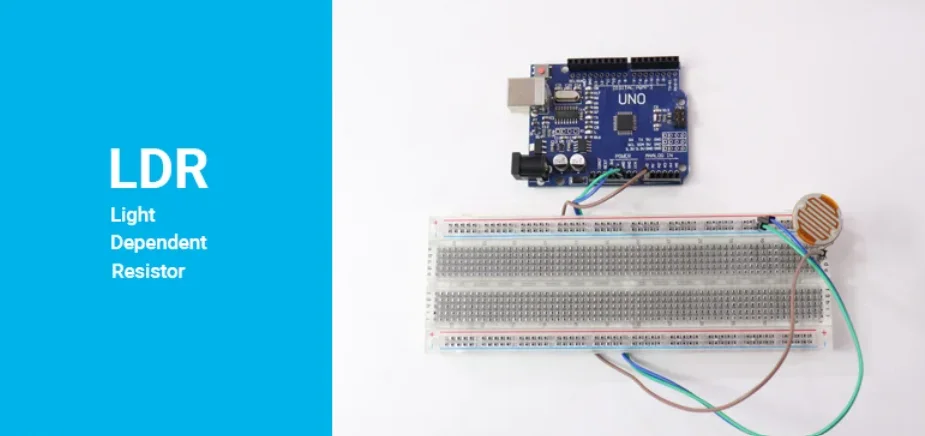
LDR interfacing With Arduino
LDR Working Principle
LDR SENSOR is nothing but a light-dependent resistor, its resistance changes according to changes in light intensity.
The LDR SENSOR is made of photosensitive material. The zig-zag lines you see on the sensor are nothing but a photosensitive material.
When light falls on this material the resistance of the material changes and hence conductivity. This was the original operation of LDR SENSOR Now we will learn how to interface LDR SENSOR with Arduino uno.
Connections
By now you know what LDR SENSOR is? And working principle of LDR sensor. In this section of this blog we will learn how to use LDR SENSOR with Arduino?
As you know, the LDR sensor is only a resistor and can be directly connected to any GPIO pin. So for this application we are connecting this LDR SENSOR to A1 pin of Arduino and connecting the second pin of LDR SENSOR to the 5v pin of Arduino.


Leave a Reply
You must be logged in to post a comment.