Arduino UNO is a Microcontroller developed using ATmega328P. It has 14 digital I/O pins. From among these 14 pins, 6 are used for PWM output. Besides these Uno also has 6 analog inputs, a 16 MHz quartz crystal. It also contains a USB connection along with a power jack, an ICSP header, and a reset button. This Uno can be viewed as a plug and play device. To get started, one simply has to connect it to the computer using a USB connection or can power it using an AC-DC adapter or battery. For Programming an Arduino Uno, an Arduino IDE is required.
To work on Ardunio one has to install this IDE on the computer and write programs using it. The ATmega328P is preprogrammed with the boot loader. So, one can upload new code to the Uno without the use of an external programmer. This article list outs Arduino Uno Projects for beginners and engineering students include the following.
Simple Arduino Uno Projects for Beginners
Some of the exciting Arduino projects for the beginners are listed below. Once the Arduino software IDE is installed, connect the Arduino UNO board to the computer using a USB connection. In the IDE go to the TOOLS and then BOARD and select the board from the drop list. To select the port, go to the TOOLS, then from PORT select the port that says ARDUINO.
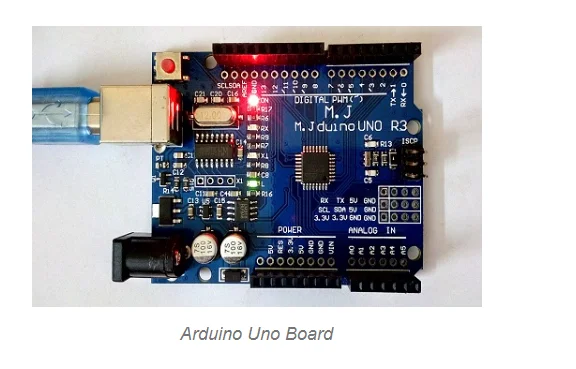
Blink an LED
The hardware parts required are
- Arduino UNO board.
- Breadboard.
- Jumper Wires.
- LED.
- 220Ω Resistor.
- USB cable.
Step 1: Insert the Black jumper wire into the ground pin on the Arduino and the other end to the ground on the breadboard .i.e. row 15.
Step 2: Insert the red jumper wire to the pin 13 of the Arduino and the other end to the F column and 7th row of the breadboard.
Step 3: Place the long end of the LED into the 7th row of the H column of the breadboard.
Step 4: Place the short leg of the LED into the 4th row of the H column of the breadboard.
Step 5: Place one end of the resistor in the Ground rail at the 4th row of the breadboard and the other end into the 4th row I column of the breadboard. Now connect the Arduino the computer using USB.
After making all the connections now to program the Uno, open the IDE. Arduino IDE has some built-in programs, which one can simply copy and use. To blink an LED program open FILE then choose the EXAMPLES option, then go to the BASICS option and then choose the BLINK option. This will open the Blink LED program.
Use the verify button, given at the top left of the IDE box, to check the program the errors by compiling. Once it indicates “ Done Compiling” the program is ready to be used. Click the upload button to upload the program into the Arduino board.
The built-in LED of the board flash rapidly for a few seconds and the program will start to execute. If there are no errors, the LED on the breadboard will Turn ON for a second and then Turn OFF for a second and continue in the loop.
In the same way, as described above by choosing a different code and customizing the Hardware required one can work on Uno hustle free.
Arduino Uno Test
This is a simple and basic electronic project. This project can be built with Arduino Uno to check the Uno board by flashing an LED that is directly connected to the UNO board.
Designing a Push Button to Turn ON and OFF a LED
This simple push-button project can be built with an Arduino Uno. This push button switch is used to turn ON and turn OFF an LED.
Designing a Potentiometer to Change the Resistance Values of an LED
This potentiometer circuit can be built with an Arduino Uno on a breadboard. This simple project is used to control the LED resistance. The LED’s frequency can be controlled by turning the Knob ON.
LED Scrolling
This simple LED scrolling project is used to blink six LEDs at a time or in a backward and forward pattern. This kind of circuit was designed for the Knight Rider show which featured an automobile using looping LEDs.
Arduino to Increase or Decrease the Intensity of the LED
This simple LED fade project is designed with an Arduino Uno board. By using a PWM pin on this board, the intensity of an LED like increase and decrease of LED brightness can be controlled.
Arduino Uno LCD Display Project
This LCD (liquid crystal display) screen project is designed with an Arduino Uno board. This display can able to show the text on its display. By using this project, words like Hello Word can be displayed on the LCD. A potentiometer is used for adjusting the display’s contrast
DC Motor Control
In this DC motor speed control project, an Arduino Uno is used. This project is used to control the speed of the DC motor through a switching transistor. If the connections on the breadboard are correct then motor spinning can be achieved.
Arduino Uno Projects for Engineering Students
Arduino project ideas for engineering students are listed below for students to try and experiment.

The list of Arduino Uno projects for engineering students includes the following.
Arduino Uno GPS Tracker Project
This project is implemented with Arduino Uno and GPS to track the vehicle. In this project, A GSM modem using a SIM card is used for communication purposes. This system can be arranged in the vehicle. Once the installation is done, we can simply track our stolen vehicle with the help of a mobile phone. This application is also used for tracking the college bus or school bus.
Driverless Metro Train Using Arduino-Uno
In the past, metro train accidents mainly occur because of several reasons such as driver fault, error in the signal, and no control while operating manually. To overcome this problem, a driverless metro train is developed using Arduino Uno. This train improves the railway network management system to reduce human errors and uses less power to provide safety as well as comfort to travelers while traveling.
Arduino Uno Project Smart Dustbin
This project is used to implement a smart Dustin using the Arduino Uno board. By using this project, it will prevent the overflow of garbage at roadsides. This dustbin will make the surroundings clean and green. In this project, the routing algorithm is used to find the shortest way for the vehicles to collect the garbage easily by reducing the number of vehicles.
Arduino Uno IR Sensor Project
This project is used to control the light-emitting diodes using an infrared sensor as well as a remote. Whenever a remote button is pressed, then an infrared signal can transmit to the infrared sensor in the form of code. After that, this sensor will receive the signal and transmits it to the Arduino.
Arduino Uno Project using Vending Machine
This project is used to design a vending machine using Arduino Uno. This project uses an RFID system. Once the RFID tag is swiped across the RFID reader then some quantity of liquid can be given out. The display used in this project is alphanumeric LCD which displays the instructions and operation to follow while producing the liquid. This machine is used in many organizations like colleges, hospitals to provide the service to the customers without human involvement.
Music Instrument using Arduino
This project is used to design a music instrument using Arduino Uno. This project can be controlled through hand gestures. In this project, a flick board is used to detect hand gestures in 3D space from up to 15cms away.
By using a flick of the wrist, we can control home appliances like music system, TV, computer, etc. In this project, a musical instrument is designed by using an Arduino Uno and Flick.
Door Lock based on Fingerprint and Arduino Uno
This project develops a door lock system using fingerprint. By using this project, we can unlock the door using fingerprints. This project is used to overcome the lock system using keys because it is not secured. In this project, the door system opens when the fingerprint is tapped on the door lock.
Robot Car
This project designs a robot car using Arduino Uno. In this project, a DC motor is used in the robot car, This robot car can be controlled through Arduino Uno along with a Motor Driver IC.
Home Automation using Arduino Uno
This project develops a home automation system to control home appliances easily. The controlling of home appliances can be done using an android app, a few modules, and Arduino Uno. So, electrical appliances can be controlled through voice commands with Bluetooth.
Arduino Uno Projects with Sensors
Arduino Uno projects using sensors are discussed below.
Thermometer using LM35 Sensor & Arduino Uno
Temperature measurement within the given environment is essential. By using this parameter, the temperature can be controlled in industries, computer CPU, incubators, and many other applications. So, a temperature sensor that is configured appropriately is used for activating other devices whenever the ambient temperature is below or above the fixed value. Therefore, the LM35 temperature sensor is used to design the Didactic Thermometer


Leave a Reply
You must be logged in to post a comment.