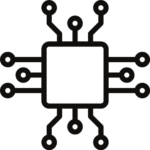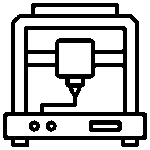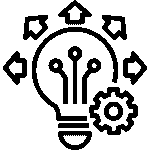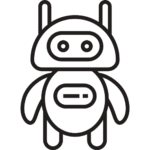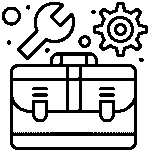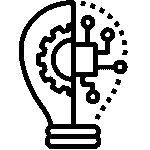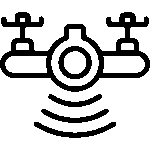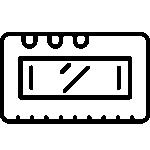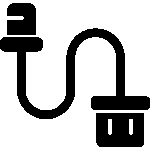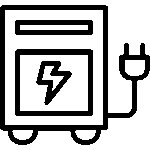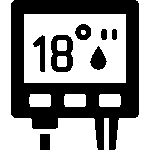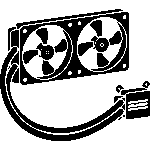Servo Motor & Raspberry Pi Pico Can Build servo control system! Here You See How You build your own?

You can easily build a servo control system using a Raspberry Pi Pico and a servo motor. Here are the steps to create your own servo control system:
- Gather the necessary materials: You will need a servo motor, a Raspberry Pi Pico, a breadboard , jumper wires, and a power source.
- Connect the servo motor to the Raspberry Pi Pico: Connect the servo motor’s signal pin to the Pico’s GPIO pin 16. Connect the servo motor’s power and ground pins to the breadboard’s power and ground rails, respectively.
- Write the code: Write a program that sends PWM signals to the servo motor to control its position. You can use the Pico’s built-in PWM module and the MicroPython programming language to generate the PWM signals. You can find sample code and tutorials online to help you get started.
- Upload the code to the Raspberry Pi Pico: Compile the code and upload it to the Pico using the Pico’s USB connection.
5. Test the servo motor: Connect the power source to the breadboard and the Raspberry Pi Pico. Turn on the power and test the servo motor to see if it responds to the PWM signals.
6. Adjust the code: Depending on how the servo motor responds to the PWM signals, you may need to adjust the code to fine-tune the position control.
By following these steps, you can create your own servo control system using a Raspberry Pi Pico and a servo motor. It’s a great way to learn about PWM signals and servo motor control, and it can be used in a variety of projects such as robotics, automation, and remote control systems.