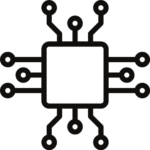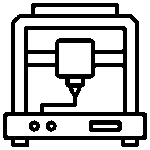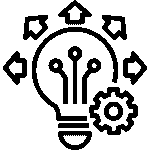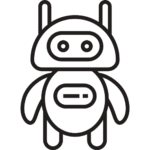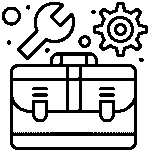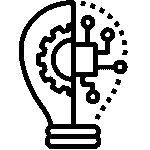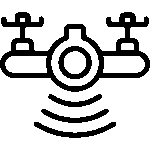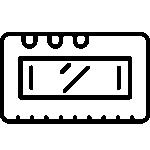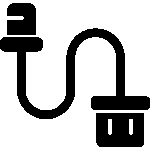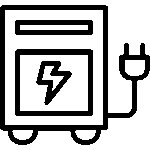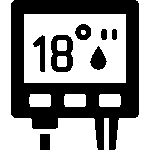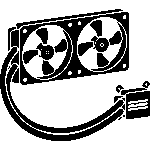Low Voltage Gesture Control Power Supply: Fixing Common Issues

The Problem :
Gesture control systems, commonly used in robotics and home automation, require stable voltage to function properly. A common issue arises when the power supply drops below the required voltage, causing inconsistent sensor responses or system failure. Low voltage problems often occur due to weak batteries, long connecting wires, or inadequate power sources.
The Solution :
To fix this issue, use a voltage regulator module or a DC-DC buck converter to maintain the correct voltage level. A DC-DC buck converter like the LM2596 can step down higher input voltages (such as 9V or 12V) to the required 5V for gesture sensors like IR or ultrasonic modules. This ensures that the sensor operates smoothly without interruptions.
Practical Example :
Consider a gesture-controlled fan project where an IR sensor operates at 5V. If you power it using a 9V battery, the excess voltage may cause damage or unreliable responses. Using a DC-DC buck converter regulates the voltage down to 5V, preventing this issue.
Connection Steps :
Connect the 9V battery to the input terminals of the buck converter.
Adjust the output voltage to 5V using the onboard potentiometer.
Connect the regulated 5V output to the IR sensor to ensure stable operation.
Sample Calculation :
To calculate the resistor needed for current limiting:
R=IVin−Vout
If the input voltage is 9V, the output required is 5V, and the current is 0.02A:
R=0.029−5=200Ω
This resistor prevents excessive current from damaging the sensor.
Recommended Products :
Shop now at SmartXProKits.in and support India’s innovation—buy from our Make in India site!