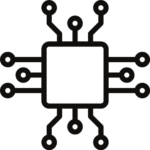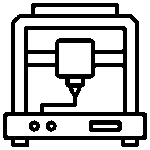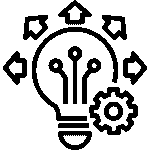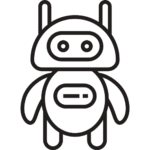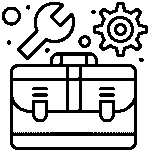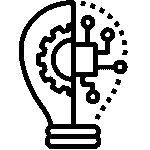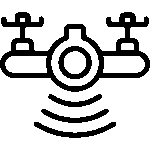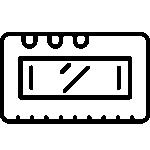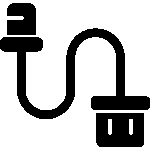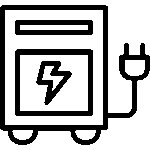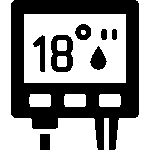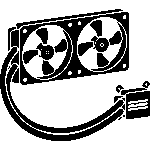ESP32 Cam Video Streaming and Face Detection with Arduino IDE
ESP32 is a very good tool in terms of capturing an online image over the internet. It can use in many industrial applications as a motoring device.
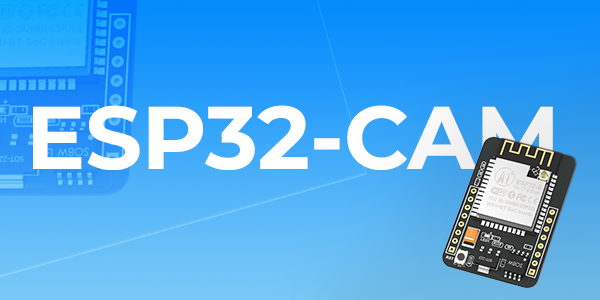
This blog is about getting started on the ESP32 module with the Arduino. We will learn how to set up an ESP32 cam for video streaming and face detection with the help of Arduino IDE. With this, we will also learn the specification and overall hardware of the ESP32 cam board.
Introduction to ESP32
As you can see in the image, ESP32 is a small camera module. You will get this module at a very cheap price on ROBU. It comes with an OV2640 camera and several GPIO pins that are used to connect to the peripherals. The good thing about this module is that it comes with an SD card adapter to save the data like images taken by the camera module and stream it over the internet.
We will see some of the important features of the ESP32 camera.
Features of the ESP32 camera module

- Ultra-small 802.11b/g/n Wi-Fi + BT/BLE SoC module
- Low-power dual-core 32-bit CPU for application processors
- Up to 240MHz, up to 600 DMIPS
- Built-in 520 KB SRAM, external 4M PSRAM
- Comes with the interfaces such as UART/SPI/I2C/PWM/ADC/DAC
- Support OV2640 and OV7670 cameras with built-in flash
- Can upload images over Wi-Fi
- Comes with a TF card
- Support multiple sleep modes
- Compatible STA/AP/STA+AP working mode
- Support for local serial upgrade and remote firmware upgrade (FOTA)
ESP32 Cam Pinout
The following image will show the pinout image of the ESP32 cam module.
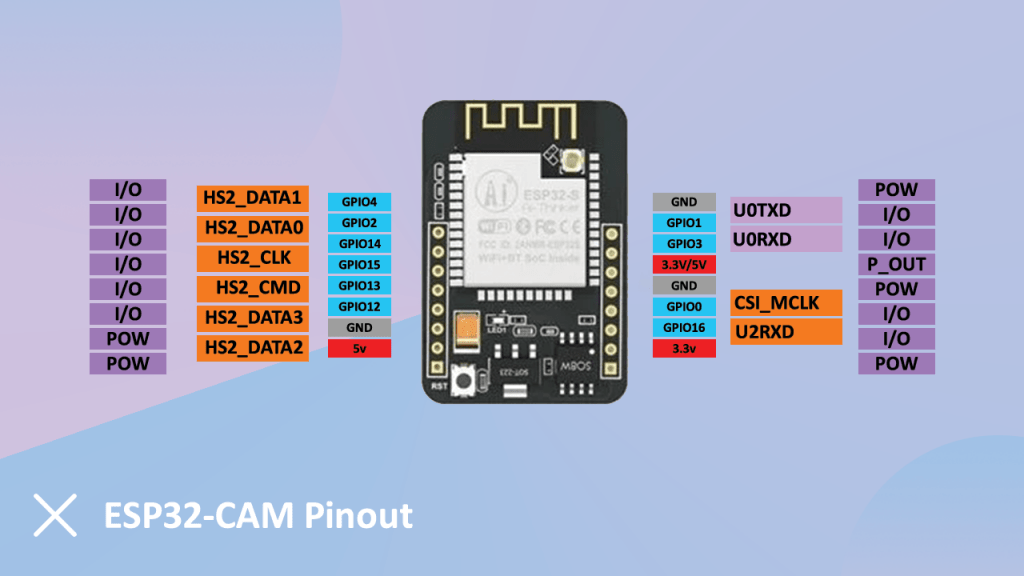
Installing ESP32 in the Arduino IDE
For the installation of ESP32, you need to follow some basic steps.
- The most basic is to download Arduino IDE.
- After complete installation, open the Preference tab of Arduino IDE by clicking on the file/preferences. (You can also use shortcut Ctrl+Comma).
- And paste the following URL in Additional Board Manager URLs:
https://dl.espressif.com/dl/package_esp32_index.json, http://arduino.esp8266.com/stable/package_esp8266com_index.json
- Go to Tools/Board manager.
- Search ESP32 in search bar boards manager.
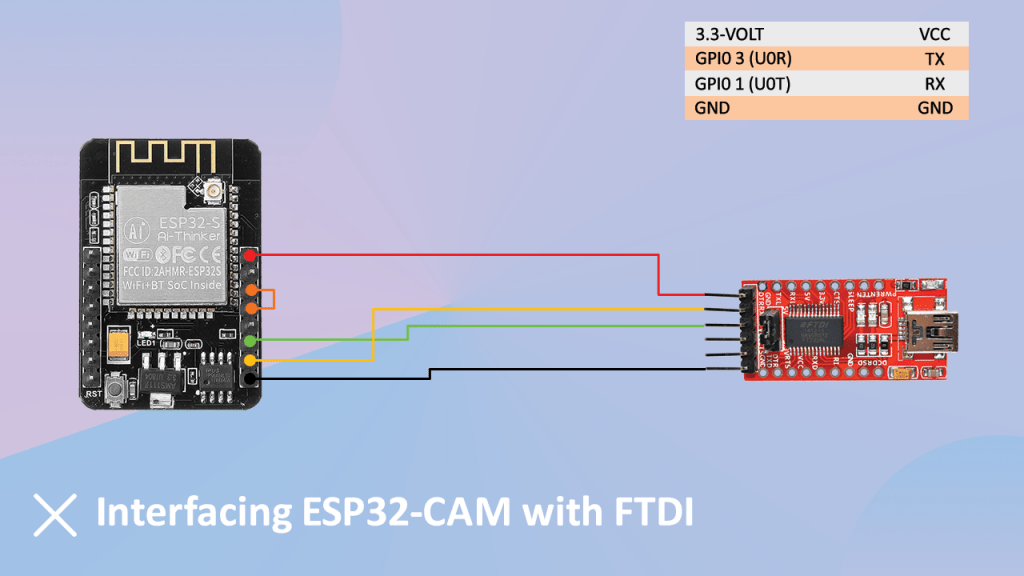
Final Words
While talking about video streaming, taking images, face recognition, ESP32 is a very cost-efficient device to do this task. It can use not only for the hobbyist but also for industrial purpose. This tutorial taught us to operate the ESP32 cam module for streaming video, taking photos and face recognition.
I hope you’ve found this tutorial useful. If you have any doubt, please add your doubt in the comment section.